The Finds palette allows you to easily select and work with Saved
Finds. 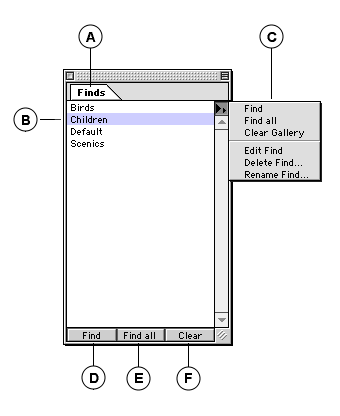
|
A |
Finds Palette: To activate the palette choose Window > Show Finds. |
|
B |
Saved Finds: All previously Saved finds, including the Default find, are listed here. Double-click an entry to perform that find and display the results in the active gallery. |
|
C |
Finds pop-up menu: Allows you to easily work with Saved Finds. Options include Find, Find all, Clear Gallery, Edit Find, Delete Find, Rename Find |
|
D |
Find: Select a Saved Find on the list, then click this button to perform the selected Find. |
|
E |
Find all: Click to locate and display all the records in the catalog. |
|
F |
Clear: Click to clear the active gallery. |